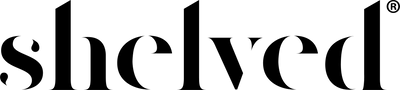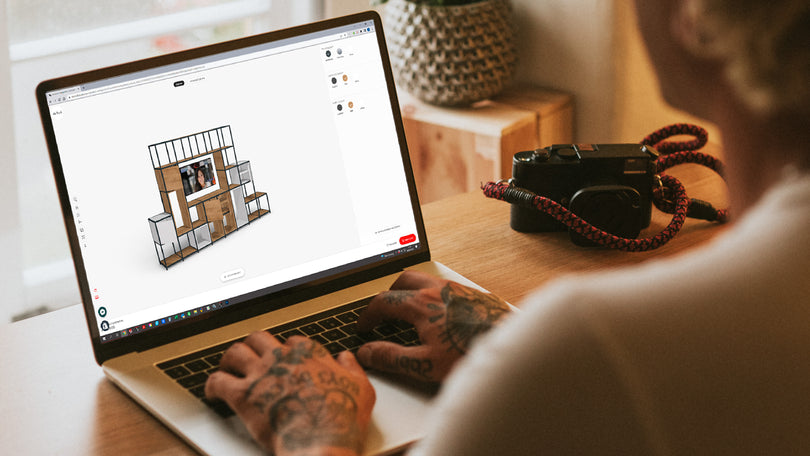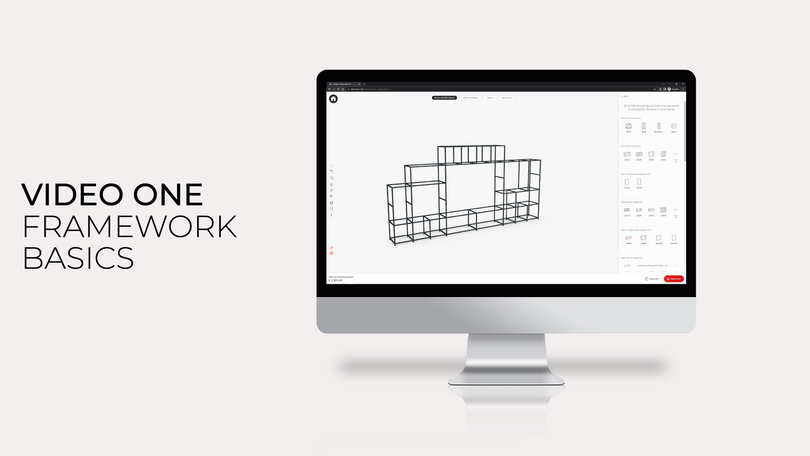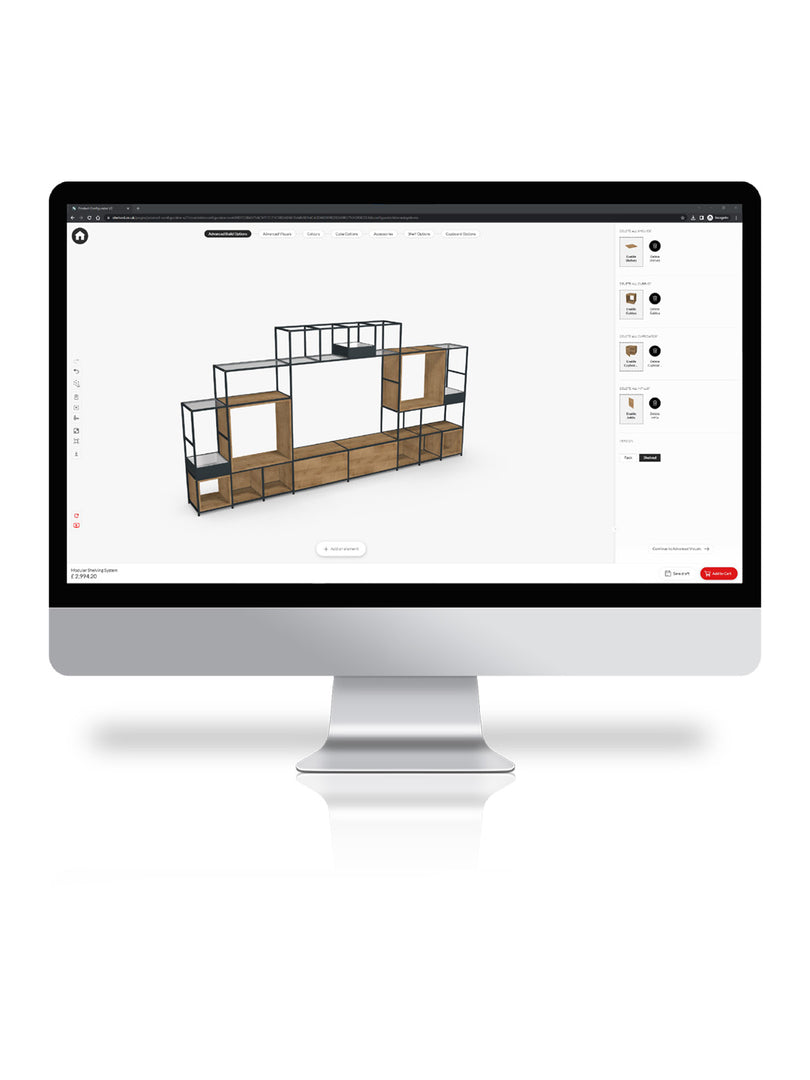When it comes to styling your home, whether you're an aspiring interior designer or just looking to spruce up your living space, mood boards are your secret weapon. They are your creative blueprint, helping you organise your ideas, visualise the finished look, and get everyone involved on the same page.
What exactly is an interior design mood board? How do you go about making one? In this blog, we'll walk you through the ins and outs of mood boards, providing you with practical tips and inspiration for every room in your home.
What Is a Mood Board?
A mood board is essentially ‘an arrangement of images, materials, pieces of text, and colours intended to evoke or project a particular style or concept for a creative project’. Mood boards can be physical, created by arranging tangible materials on a board, or they can be digital, made using software tools or online platforms.
The goal is to create a visually cohesive representation of a concept or idea that guides the creative process. Mood boards are widely used in the creative industries to bring clarity, inspiration, and unity to projects, whether they involve designing a room, creating a brand identity, planning a fashion collection, or any other creative endeavour.

Inspiration
A mood board may seem an optional and somewhat unnecessary first step, however, an inspiration board may actually significantly propel your project forward by creating a clear picture for your final outcome.
Inspiration can come from all sorts of places, even those you do not first expect — magazines, nature, architecture, art, clothing, photography, and so many more. Think of this first stage as a brain dump, bring all your ideas and visions to the table, and then home in on what works and get rid of what doesn’t.
Tell your story…
After you've excluded elements that might not align with your project, what remains should effortlessly capture the essence of the style or concept you aim to achieve. Mood boards in interior design serve as captivating visual narratives, revealing an individual's life journey, personal history, unique style, preferences, and emotions, all of which will ultimately find expression in the design of their living space.
Mood boards play a pivotal role in offering crystal-clear insight into the envisioned end result. Home design endeavours often span weeks or even months, and maintaining a visual reference of the original objective can be instrumental in keeping the project on course.

Get everyone involved
Mood boards help people work together better by showing ideas in pictures. Some people can understand things just by hearing or reading about them. But most people learn best when they see pictures or visuals – meaning for most people, mood boards, mock-ups, layouts, and other visual really help to display and understand a concept.
Digital Mood Boards
When it comes to creating a digital mood board, the digital landscape offers a plethora of applications and programs to choose from. Among the most popular options are RoomStyler, Pinterest, Adobe Photoshop, Canva, or even Microsoft PowerPoint
Pinterest is simple yet valuable resource, is a relatively straightforward platform, which is part of its charm. Once you've made your account, you can start pinning ideas from all corners and neatly organise them into various boards. Pinterest does permit sharing your mood board with others and inviting them to contribute. The platform excels in providing a wealth of exemplary mood board samples and design ideas, making it an excellent starting point if you're seeking inspiration for your project.
Our recommendation for those looking to start creating a digital mood board is Canva, it is a beginner-friendly program, but professionals love it too. This platform boasts an extensive library of templates and a vast collection of images, offering an almost limitless array of styles to suit your project's needs. Canva simplifies the process of discovering and organising inspiration.
The beauty of Canva lies in its accessibility - you can effortlessly set up and edit a stunning collage in a matter of minutes, and it's compatible with mobile devices. Canva facilitates collaboration by allowing you to invite others to join you in crafting your interior design mood board. While the basic tool is free, there's an option to upgrade to Canva Pro for access to additional features. The mood board in the image below was created using Canva, it provided an excellent reflection of what was to be achieved, when styling this TV unit for a recent photoshoot. The benefit of using a digital platform is that you are able to put product references within the board.

How to Create a Mood Board
When you have a home décor project on the horizon and aren't quite sure where to begin or which design style to embrace, consider creating an interior design mood board. There's no fixed formula for this creative endeavour, but if you're new to the concept of mood boards, the following steps will set you on the right course.
Gather Inspiration
Collect inspiration from various sources, start gathering materials both online and from the world around you. You can use design magazines, books, websites like Pinterest, or even social media platforms like Instagram. Perhaps you spot a captivating autumn leaf with a colour palette you desire, discover a seashell boasting the perfect shade of ivory. Take a picture or, if possible, bring the inspiration home with you. Create a digital folder or physical scrapbook to store your collected pieces, once you have a library of inspiration, you'll have a clearer image of your personal taste and can pick and choose to suit your space.
Choose a Style
Once you have a bunch of ideas, it's time to pick a style for your mood board. You might see your favourites and instantly know what you like. But if you're still unsure, sort your ideas into different style groups to help you decide.
Styles can be things like rustic, farmhouse, traditional, modern, or industrial. And you don't have to stick to just one style. You can mix and match styles to make your own unique look. With the right approach, the allure of transitional design schemes can be nothing short of captivating.
Decide on Colours
Now, let's talk colours. Colours are pivotal in interior design, as they set the mood and ambiance of a space. You may already have some colour ideas in mind based on your collected inspirations and theme. However, it's perfectly okay to experiment with different colour combinations to find the ones that best suit your vision.

Coordinate Pieces
Decide whether you want to create a physical or digital mood board. For a physical Mood Board arrange your materials on a foam board, corkboard, or a large piece of paper. You can use glue or pins to attach items. You may find a digital Mood Board easier, use graphic design software like Adobe Photoshop, Canva, or even Microsoft PowerPoint. Many interior designers prefer digital mood boards as they are easy to edit and share.
Sort and organise your collected materials into categories. This might include grouping images by room, colour palette, or specific design elements, for example lighting, furniture, or textiles. Arrange your materials in a visually appealing manner. Consider the following tips for a balanced composition: Balance different elements (colours, textures, images). Create a focal point. Use a grid or other organisational structure for a neat and cohesive look. Leave some white space to avoid clutter.
Crafting an interior design mood board is an essential tool for anyone embarking on a home décor project. They assist in organising ideas, bringing visions to life, and ensuring alignment among project collaborators. Mood boards, whether digital or physical, serve as clear representations of concepts, guiding creative processes. Happy designing!